Leave a Review
Mind Over Body is committed to providing the best service we possibly can. Please click on a logo below to submit an online testimonial for Mind Over Body.
Don’t Know how to leave a Google Review? Here’s a guide:
How to Review Mind Over Body on Google
Step 1) Go to our Google Places page. To leave a Google review, you will first go to the Google Places page of Mind Over Body. You can do this by clicking here or by searching for “Mind Over Body” on Google, you should see a link to “Write a review.”Click this link.
Step 2) Sign into Google to leave your review. Next, you will be taken to a sign in screen for a Google account. If you have a Google account (or Gmail account), sign in and you will be able to leave a review. Otherwise, you will need to create a Google account. This screen should automatically appear after you have signed in. If it does not, it should be as easy as hitting the “back” button on your web browser. You can always simply search for us on Google again. Hit the “Write a Review Button” again.
Step 3) Write your review Now that you have clicked the review button, you will be able to write a review of your experience at our office. We are always looking for things we can change and new services we can offer. We appreciate your time in helping us.
Take back the power and control in your life
Call our office (760) 777-7720 for a FREE confidential consultation.